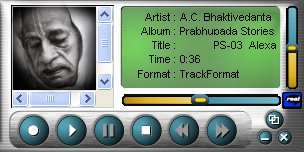Home | Bhakti Sastri Page | Bhakti Sastri Essay Questions | Bhakti Sastri Gita Homework Questions | Bhakti Sastri Slokas
You can download the file from here for a printable version of the fill-in exercises. It takes just a few seconds. The document also contains the Lesson Outline. It is all part of the students' handbook and is in Microsoft Word 2.x format in order to also open it with older versions of Word.
To download the file right click on the underlined blue link below. This opens the Save As or Save Target As option which enables you to save the file onto your computer's hard drive or on a floppy disk. You can even rename the file. Make sure you remember the filename. Save it to a location where you will find it again, such as 'My Documents' or your Desktop if you have Windows 95 or 98.
The file is called fill_in.doc. Once you have downloaded the file to your computer just dopple click the file icon and your Word Processor will open and display the contents in the usual manner. Print the document from your Word Processor.
A left click on the link will display the content of the file in your browser if you want to see it first. If you have any difficulties with the download, please let me know. You can e-mail me by left clicking the icon below.